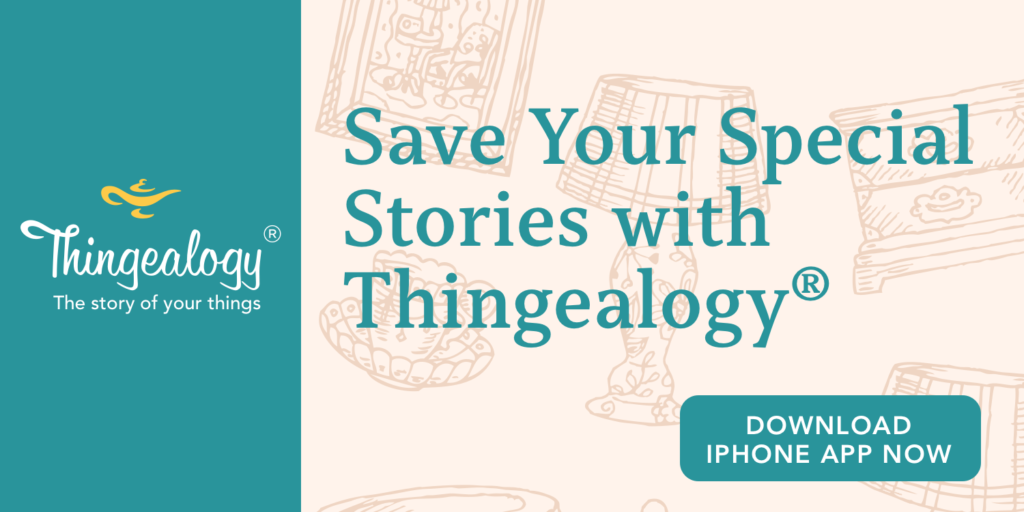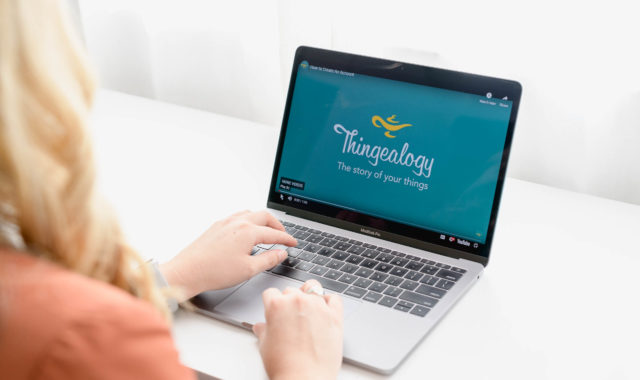Our lives are filled with many things that we treasure — heirlooms, creative artworks, sports memorabilia, medals, photo albums, family recipes, travel souvenirs and more. We cherish and value these items because of the personal meaning they hold. Thingealogy provides a system to save images of these items and recorded stories behind them so they can be shared.
Who Can Benefit from Thingealogy
Thingealogy can be used by anyone with an interest in saving and sharing the stories of special things. We all have histories and stories, but many of us don’t have the time, inclination, or resources to write a memoir or autobiography. Thingealogy gives you a quick, easy and free way to save snippets of information about your artistic creations and life through the stories of your belongings. It’s surprising what nuggets of information you will find as you begin saving the story of your Things.
Artists and Gallery Owners — Thingealogy can be used by an artist, antique gallery owner, or small museum as a way to provide information and create statements about items on display.
Estate Planner or Executor — If you’re doing estate planning, or if you’ve been named an executor, Thingealogy can help you to preserve the stories about family treasures and heirlooms. This system can also be used for downsizing a household to save the memories of belongings that will be given away.
Collectors — People who have collections of special things like antiques, books, record albums, teacups, and travel souvenirs can use Thingeaology to make sure they organize and save retain the stories and provenance of their collectibles. There is no end to the value of this powerful app!
Thingealogy Terms to Know
Before we begin walking through how to use Thingealogy, there are some terms to define:
- Things refer to any items with a story that you would like to save. They could be a treasured recipe, a child’s drawing, a collectible, or anything with a memory and history that you want to save.
- A Collection is a grouping of similar Things that you name. For example, “Books” or “China” “Record Albums” “Paintings” ” are examples of Collections.
- Workspaces are areas where Collections and Things are stored. You start with a default Workspace that you may name, and can add more as needed. For example, “House,” “Office,” “Mother’s House,” “Art Studio,” “Gallery.”
- Beneficiaries are the people (or organizations) to whom you plan to give your Things. You can designate Beneficiaries within the Thingealogy system for your Things for estate-planning purposes.
Now that you know the terminology, let’s begin with how to get started and a walk-through of the process.
Getting Started
Start by creating your Thingealogy account and logging in. Add your first Thing by clicking the “+ Add Thing” button. When you add a Thing, you provide some information about the item and add it to a Collection and a Workspace. You will:
- Add a title for the Thing, a description, a picture or multiple pictures, and a recording of the story associated with it.
- Next, you add the Thing to a Workspace, with the option to create a new Workspace or add it to the default Workspace.
- You then add the Thing to a Collection which you will create
- You can also add a beneficiary if using for estate planning purposes and the financial value of the item if you want to save this information.
- You can also create a QR code label to print and display next to the corresponding item. This is perfect for estate sales, galleries and small museums.
- Click the “Save” button to save your Thing.
Organization Within Thingealogy
The tabs along the top of the screen allow you to view your groupings of Workspaces, Collections, Things, and Beneficiaries. Each of these pages can be shown in a list or a grid layout. You can set up filters to select what you will view and sort what is on the page. You can also organize by grouping items on each page.
If you would like to add an item on any of the pages, simply click the button to add in the upper right. And you can also delete an item on any of these pages. By checking the box on the Thing, Collect, or Workspace to select it, and then clicking, “Delete Selected.”
Backup Options
You have the option to download all data in Thingealogy to create a backup by going to the drop-down menu and selecting “Download all Data.” You also have the option to create a PDF of your things by selecting “Download PDF.”
Help Desk
Access to the help desk is located on the top right of the thingealogy.com screen on a desktop browser and can be accessed on your phone as well. If you have any questions related to using Thingealogy, you can find answers on the help desk, where you’ll find articles and videos. If you don’t find what you are looking for, you can open a ticket to get customized assistance.
Thingealogy is an easy-to-use tool that provides a system to save the stories of things in your life with special meaning. Saving these stories provides history, context, and value to your belongings.