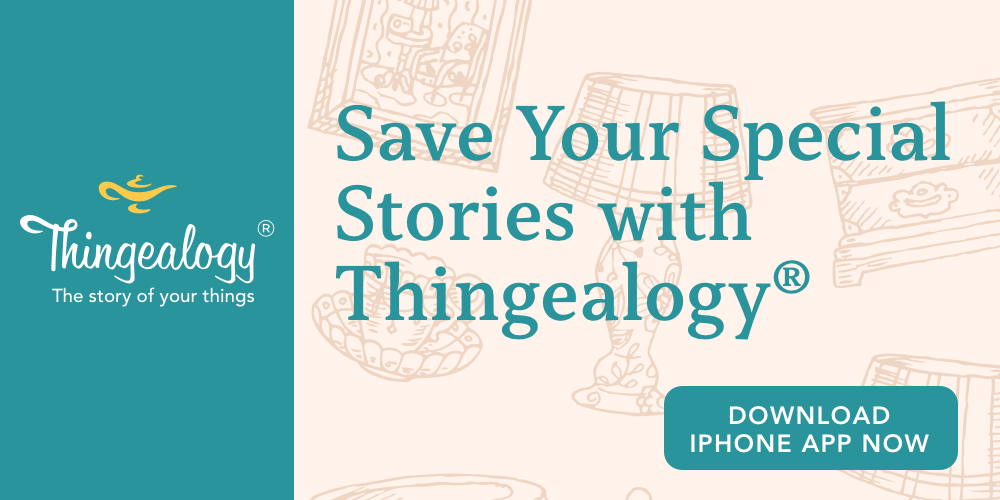An opportunity to exhibit your work is an exciting time for any artist. Wherever your work is displayed, you’ll want to create artwork labels that showcase information about your work. While traditional labels are limited in space, there’s a way to offer more — details about the story behind the work, or even a recording of your voice as you share your inspiration. Now there’s an easy way to do just that with Thingealogy.
Artwork Label Components
When an artwork is exhibited, it’s usually displayed with a small label providing information about the piece. Traditionally, these labels include the artist’s name, title of the piece, and medium. But often they share additional information, including the following.
- The date of the work — You may want to share the date the work was completed. If your work continued over an extended time period and you would like to reflect that, you can include the time range (2018-2020). If you see “circa” on pieces in a museum or gallery, then the artwork date is unknown.
- Artwork size — Size describes the measurement of the outer edge of the canvas or other material which is the base of the work — height, width, and depth. For paintings and other canvas art, this does not generally include the frame.
- Price — If you are selling your artwork, list the sales price on the label at the bottom of the label.
- Duration — For artwork like audio or video, the duration is often listed, for example, 00:32:00 (hours, minutes, seconds) or more simply “32 minutes.”
The content you include in your artwork labels may vary depending on the exhibit. For example, if it’s an exhibit that features only your work, you may not need to include your name, or your name may not need to be quite as prominent.
How You Can Use Thingealogy for Your Artwork Labels
But you can do much more with your artwork labels to add a personal touch and convey more information than an artwork label usually includes. The more you can draw a viewer or listener in, the more they can connect with your work and you as an artist.
Using Thingealogy, you can create artwork labels that include unique QR codes that can be scanned to view a text description and/or to listen to a voice recording. A person doesn’t need the Thingealogy app to view the content — they simply hover their smartphone camera over the QR code, which opens up the webpage providing additional information about the artwork. Including a voice recording allows art patrons to have the experience of feeling like they’re speaking with you, the artist.
How to Create a QR Code in Thingealogy
First, create a free Thingealogy account and add your first “Thing” — i.e. your first piece of artwork. Type your message and add any details you wish. Then open the Thing’s file in your account and select “Print QR Code.” Doing this will send a label-ready image to your printer. You can also resize the image that displays on the label by taking a screenshot of it and sending that screenshot to print.
Your iPhone can also be used to make a QR code label. Creating a voice recording to go along with the label is easy with your iPhone, since you can simply record with your phone’s native recording app and then upload the recording to the appropriate Thing.
To create your QR code via your iPhone, navigate to the relevant Thing in the app and click the “…” icon at the top right. This pulls up a box with options where you will select “Share,” then select “QR Code.” Once you make this selection, click on Print to bring up the printer dialog box to print the QR tag. When you’re done, select Save to save the tag to your Photos. From there, you have the option to send the tag through an email service or through any of your phone’s apps.
Creating a QR code is a unique way to add more to your artwork labels, giving you the opportunity to share a “behind the scenes” look at your process or inspiration for the work.
Thingealogy® is a free story-telling app that allows you to share the stories behind your artwork. Download the app, and try it out for yourself!